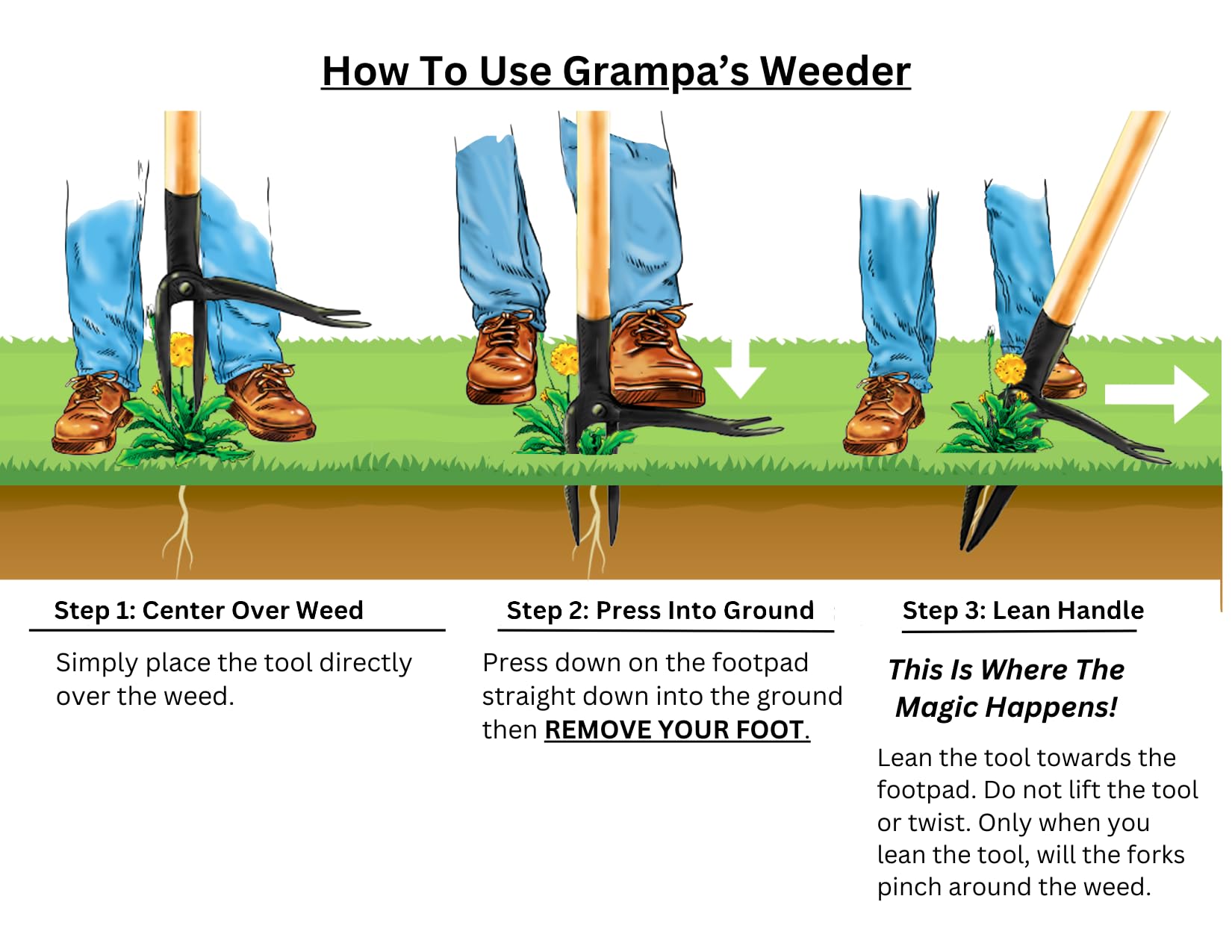![[941% Traffic Gains] Boost Your SEO with Synonyms: Data-Backed Insights on Shopify’s Tool & Google’s Keyword Magic](http://igiftly.com/cdn/shop/articles/election-season-google-search-ezgif.com-crop.gif?v=1741654437&width=496)
[941% Traffic Gains] Boost Your SEO with Synonyms: Data-Backed Insights on Shopify’s Tool & Google’s Keyword Magic
Shopify’s Synonym Feature and SEO Impact
Shopify’s Search & Discovery app allows merchants to define synonym groups so that different search terms yield the same results on their online store’s internal search.
However, this feature is designed purely for on-site search usability and does not directly influence Google or other external search engines.
In other words, adding synonyms in Shopify’s backend helps your customers find products on your site, but it won’t boost your Google rankings or indexing. Evidence from Shopify’s documentation and experts confirms this:
-
Internal Search Only: Shopify explicitly notes that synonyms “affect searches performed on your online store only” and “have no effect on how your products are ranked in... searches performed in third-party search engines.” (help.shopify.com).
In short, the synonyms you set up in Shopify are not used by Google for SEO purposes.
They simply tell Shopify’s site search to treat those words as equivalent for product/page lookup.
-
No Organic Traffic Gain: Because these synonyms aren’t visible in your site’s HTML content or sitemap, Google’s crawler doesn’t see them.
There are no known case studies showing an increase in organic Google traffic just from using Shopify’s synonym tool.
For example, if you add a synonym mapping “tee” = “t-shirt” in Shopify, a Google search for “tee shirts” won’t rank your page higher unless your page content actually contains that term.
Shopify’s own support and partners caution that features like product boosts or synonyms “have no effect” on Google rankings.
-
Practical Takeaway: Use Shopify’s synonym feature to improve your store’s search UX (helping customers find items despite differing terms), but don’t expect it to improve your SEO by itself.
To target keyword variations for SEO, you need to incorporate those synonyms into your site’s customer-facing content – e.g. product titles, descriptions, or blog copy – where Google can index them. In essence, if a term isn’t on the page, Google won’t know about it.
So, leverage Shopify synonyms for happier shoppers, but add important synonyms into your page content for any SEO benefit.

Synonyms in Content: Influence on Rankings & Indexing
Using synonyms and related terms within your site content is a well-recognized SEO strategy. Rather than repeating the same keyword unnaturally, smart SEOs include variations that mean the same thing.
Research and case studies indicate that this can expand your organic reach and even improve rankings by matching more search queries. Key findings on synonyms in SEO content include:
-
Broader Keyword Coverage: Incorporating synonyms helps you capture searches for different phrasings of a concept.
For example, one SEO analysis noted that a site ranking for “SEO professional” was missing out on traffic for the synonym “SEO expert.”
Users searching the synonym found the site much lower in results, meaning the site was “bleeding traffic” on that variant (cognitiveseo.com).Simply addressing that synonym gap (by using the term “SEO expert” in the content) could reclaim a portion of that traffic.
In general, if your page isn’t optimized for important variant keywords, “you are losing a lot of SEO visibility and traffic.”
Optimizing for those alternatives can yield significant gains – one case study hypothetically estimated up to a 941% traffic increase by targeting high-volume synonyms of a keyword (the exact improvement will vary by niche and search volume).
-
Higher Search Appearances: Using synonyms in your copy lets your page appear for a wider array of search queries.
For instance, an e-commerce description that mentions both “pants” and “trousers” will rank for both US and UK terminology.
Similarly, a product listed as a “women’s waterproof hiking jacket” might also mention it’s a “rain-resistant trekking coat.” By including those variations, the page can show up for users searching either phrase, improving its overall search visibility. This is especially valuable for long-tail searches or regional word differences – synonyms act like “hidden gems” that expand your reach to multiple search intents.

-
Ranking Boosts for Related Terms: Pages that naturally incorporate relevant synonyms tend to be seen as more topically complete, which can help with rankings.
Search engines favor content that closely matches a user’s query. If someone searches a niche term that you’ve included as a synonym, your page is more likely to rank.
In the example above, adding phrases like “trekking coat” alongside “hiking jacket” aligns your content to more specific queries and can improve ranking positions for those terms.
In essence, synonyms can improve your relevance for subtopics and related concepts that users search for.
-
Safe and Google-Endorsed (When Natural): Optimizing with synonyms isn’t a black-hat trick; it’s actually in line with how Google expects good content to be written.
Google’s own representatives have encouraged using natural language, which inevitably includes synonyms, to make content more useful.
SEO experts widely agree that “it’s worth going for the synonyms” as a strategy.
Google’s former head of webspam, Matt Cutts, also indicated that using synonyms is beneficial and helps Google understand your content (as long as it’s not forced).
The main caution is to do this organically.
Don’t awkwardly stuff every synonym you can think of into a paragraph. As one guide puts it: “Don’t feel obliged to bring in the synonym(s) with every occurrence of your keyword(s).”
Use variants in a sensible way that reads naturally. For example, you might write a sentence clarifying terminology: “Radio control models, often referred to as remote control models, are...,” which seamlessly includes both terms.
This kind of addition helps both users (who may use different words) and search engines understand your page’s relevance.
-
Practical Takeaway: Strategically use synonyms in your content to boost SEO. Do keyword research to find popular synonyms or related terms for your target keywords, and weave those into your pages (in headings, paragraphs, image alt text, etc., where appropriate).
This can increase organic traffic by letting you rank for multiple variations without needing separate pages for each term. Always prioritize readability – the content should make sense to a human.
A good practice is to introduce important synonyms in a way that educates the reader (e.g., “X, also known as Y…”). Monitor your search analytics for queries that contain these synonyms; you may notice impressions and clicks from terms you added rising over time.
If you see positive results (better rankings or more traffic for those variations), you can gradually expand the approach.
The key is gradual, natural integration – avoid sudden keyword overhauls that could look spammy to Google
When done right, using synonyms is a white-hat SEO technique that improves your content depth and helps capture searchers who phrase things differently.

How Google Handles Synonyms and Keyword Variations
Google’s search algorithms have become highly adept at recognizing synonyms, close variants, and the intent behind different words.
Instead of matching queries to pages based on exact keyword strings only, Google now uses semantic search techniques to understand the meaning.
Here’s what research and Google’s own experts reveal about how Google interprets and uses synonyms:
-
Synonyms Impact Majority of Searches: Google has publicly said that synonym matching is a significant part of search. According to an official Google blog, “synonyms affect 70 percent of user searches” across all languages(googleblog.blogspot.com).
This means in roughly two-thirds of searches, Google is actively swapping in or recognizing alternate terms.
For example, if a webpage uses the word “photos” and a user searches for “pictures,” Google can still consider that page because it knows “pictures” and “photos” are synonymous.
In search results, Google will even bold the synonym (the word it found on the page) to show it's answering the query.
This was a change Google introduced to help users see why a result without the exact query word was shown – e.g., a search for “sunset pictures” might show a result titled “Sunset Photos” with “Photos” in bold.
The takeaway is that Google is very capable of linking related words: your page can rank for terms you didn’t explicitly use, if Google deems them synonymous or contextually relevant.
-
Fully Automated Semantic Analysis: Google’s understanding of synonyms is driven by algorithms and machine learning, not by manual curation.
John Mueller, Google’s Search Advocate, explained that there isn’t a team of people maintaining a giant thesaurus for search. “The whole synonyms system is completely automated… it’s not someone manually working on a spreadsheet of synonyms,” Mueller said (searchenginejournal.com).
Google’s systems learn synonym relationships on their own by analyzing huge amounts of data (search queries, web content, user behavior, etc.).
In fact, about 10–15% of queries Google sees each day are brand new, so an automated approach is essential for handling novel phrases.
This automation also means Google’s understanding of language is constantly evolving. It uses techniques like neural networks to infer that, say, “running shoes” and “sneakers” refer to the same thing, even if it hasn’t seen that exact pair before.
For SEO, this implies you don’t need to manually stuff in every possible synonym – Google often understands variations on its own.
However, providing context by using the most common variants can help ensure Google interprets your page correctly.
-
Hummingbird, RankBrain & BERT – Semantic Search: Over the past decade, Google has revamped its algorithm to better grasp context and intent. The 2013 Hummingbird update, for example, moved Google beyond strict keyword matching to more natural language processing.
This was further enhanced by RankBrain (a machine learning component) and BERT (a language model introduced in 2019).
The result is that Google can figure out that a query like “how to fix a dripping faucet” is related to pages about repairing a leaking tap, even if the wording differs.
From an SEO perspective, Google becoming less “exact-match dependent” means it rewards content that thoroughly covers a topic.
A practical illustration: if a user searches for “SEO consultant,” Google’s semantic algorithms understand that pages mentioning “SEO expert” or “SEO consulting services” are addressing the same intent.
So it will rank those pages similarly, knowing they “represent the same concept.”
In other words, Google can serve results that don’t contain the exact query term, as long as the page uses a close variant or synonym that its algorithms deem equivalent in that context.
This underscores the importance of covering synonyms in your content – it increases the chances that Google sees your page as relevant to various phrasings of a query.
-
Context and Intent Matter: It’s important to note that not all “synonyms” are treated equal in all situations. Google looks at the context of the entire query to decide if a word should be considered a true synonym in that case.
A subtle change in wording can imply a different user intent, leading Google to alter the results.
John Mueller gave an example: “edit video” vs. “video editor.” At first glance, “edit” and “editor” (noun vs. verb) seem like the same idea – and indeed, Google knows they are related.
However, the intent might differ: someone searching “edit video” might be looking for how to edit a video (guides or online tools), whereas “video editor” might be looking for software or professionals.
Google’s algorithms pick up on these nuances.
Mueller explained that Google understands the phrases are mostly synonymous, “but that doesn’t mean that it’s completely a synonym.” The user expectations diverge slightly, so Google adjusts the rankings – the top results for each query end up being different to satisfy those specific intents.
Similarly, Google recognizes regional or spelling differences (like “color” vs “colour,” or “organize” vs “organise”) as essentially the same word, but it will favor results matching the user’s locale or spelling preference.
The key point is that Google’s synonym handling is nuanced: it’s not simply swapping every word with a known equivalent; it considers the searcher’s likely intent and the context of the query before deciding how interchangeable the terms are.
-
Even Antonyms Sometimes: In some cases, Google might broaden search results by even considering the opposite of a word if it thinks users might expect or need it.
For example, Google’s Gary Illyes mentioned that words like “buy” and “sell” – while antonyms – could be treated as “low-weight synonyms” in certain scenarios.
This typically happens when a query is ambiguous or a concept has two sides of the same coin (a user searching “buy Bitcoin” might also be served a result about “how to sell Bitcoin,” because the underlying intent is trading cryptocurrency).
This isn’t common for all antonyms, but it illustrates how far Google’s semantic interpretation can go in understanding relationships between concepts.
-
Implications for SEO: Google’s sophisticated synonym handling means that webmasters should focus on content quality and intent satisfaction rather than obsessing over exact keyword matches.
You don’t need to create separate pages for every minor keyword variation – Google is likely to figure out that “running shoes” and “jogging sneakers” are related and try to show a relevant page that covers the topic well.
In practice, you should still include important synonyms and variations in your content when they make sense, but do so to make the content more useful and comprehensive, not just for the sake of the search engine.
Google’s algorithms are doing a lot of the heavy lifting in connecting queries to relevant content via synonyms.
They “understand language and not only strings”, which means writing naturally about a topic (covering different ways people refer to that topic) is usually the best strategy.
Also, keep an eye on Search Console data: if you see your pages getting impressions for synonym queries that you haven’t explicitly targeted, it’s a sign Google already sees your content as relevant for those terms.
If those are important terms, you might lightly expand on them in your content to solidify your relevance.
-
Practical Takeaway: Trust Google’s semantic smarts, but assist them with clarity. Google is very good at mapping synonyms and related keywords to your pages, so you don’t need to unnaturally repeat every variant.
Focus on covering the intent behind your target queries. Use synonyms to enrich and clarify your writing (because it helps users), and Google will reward you by ranking your page for those various terms.
For example, on a page about “digital cameras,” it’s wise to mention “digital photography,” “camera equipment,” or specific camera models – not to game the system, but to fully address the topic.
You can generally write for humans – if a term would be clear to a reader, use it; if it would be jarring or redundant, you can omit it.
Google’s automated systems will usually understand that a search for “affordable phones” is looking for the same thing as “cheap smartphones,” even if your page only uses one of those phrases.
In summary, include synonyms where relevant to cover your bases, but don’t overthink it. The combination of natural writing and Google’s synonym algorithms will ensure your content can rank for the many different ways a user might search for your topic.
- End -